Video tutorials
Video tutorials & help
Click on the videos below and we'll walk you through the simple process of building database.
Category filter:
Getting Started tutorials

Starting a new database
This video covers starting a new database and creating the first table.
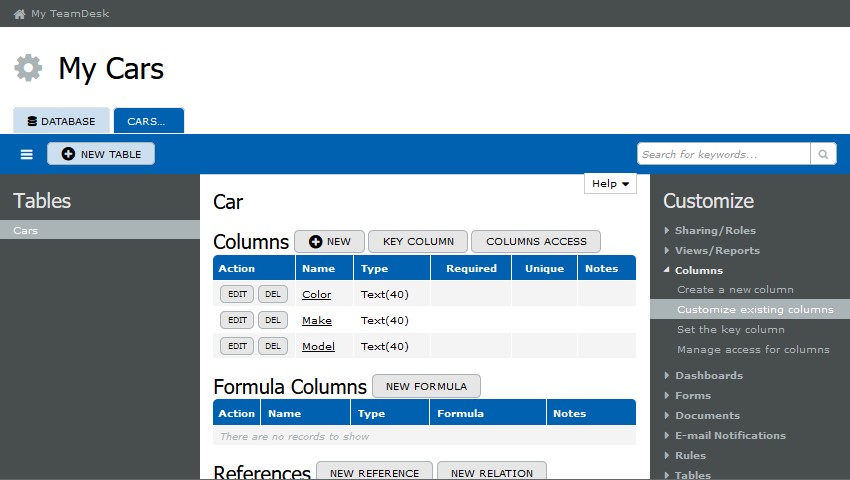
Text column
The text column is the most used data column in any database. Learn the details of how to setup and use the text column.

Multi-line Text column
Multi-Line Text columns are used to store large blocks of texts. Some databases call them memo fields.

Numeric column
Numeric Columns are used when you need to perform math functions. We cover the 4 types of number columns and discuss when to use them.

Checkbox column
Check boxes are used for yes/no type answers.

Phone, E-mail and URL column
These are specialized pre formatted text columns that make it easier to use these common type of columns.

User column
User columns allow easy assignment of the logged in TeamDesk user.

File Attachment column
File columns allow documents and other files to be stored in your database.

Import Excel to New Table
We show how to import a spreadsheet to a live database. The is very useful for populating multiple records at one time.

Build a Database from Scratch
In TeamDesk you can create an online database for your specific business needs from scratch in a fast and easy way, requiring zero technical knowledge.

Move Excel to Web Database
In this video tutorial, we will show you how to move your Excel spreadsheets into web-based database using the TeamDesk online database system.

Reference Column Creation
The reference columns are a simple way to create relations between tables. They optimize database structure, simplify data entering process and help to avoid mistakes, because you can select already entered data.

Form Behavior
When data entry form appearance depends on data entered in a certain field or a user who view/edit a form, the Form Behavior can be helpful. As a result, some fields can be visible, hidden, readonly or required. This video demonstrates the Form Behavior adjustment.
References and Relations

Relations and References
What are relations and references and how they work together?

Reference column creation
You will know why a reference column is handier than simple choices. Moreover, a reference column comprises key values, but a lookup column can display any other value kept in a related record.

Lookup columns
How they display related data from a master table. Learn more about Details View and Record Picker options.

Two references
This video demonstrates an example where two separate reference columns referring to the same table are created.

Lookups
How to create lookups to get more information from a related master table. Some tips about the form layout adjustment.

Summary columns
Some examples of Concatenate and # of records functions set in summary columns.

Filters in Summary
How to apply the filter option in Summary Columns. More details about the Index function.

Detail Views
How to set a new view as a details view instead of the Default View and rename a details tab.

All info about One-to-Many Relation
Detailed explanation of the settings comprised in a relation.

Relation vs Reference
If you build a One-to-Many relation first, a single-reference column and a proxy lookup will be created automatically. Some examples of Record Picker types that can be chosen.

What NOT to do and how to fix it if you did
You'll learn what happens if the same Reference column is selected in two separate Relations. How to recreate a relation, if you deleted it but didn't delete a reference column.

Many-to-Many relation
When you can use a Many-to-Many relation, that includes no reference columns. How to add match conditions to a relation and how to create a Details View with filters.

Many-to-Many as No-Reference relationship
How to link two tables that don't have a common reference-column.

Relationship types
Explanation of the difference between Many-to-One and Many-to-Many relation. More details about cases when we need a single-reference column and a multi-reference column.

Multi-reference column
Comprehensive explanation of how the multi-reference columns work.

Link table & Details Views. Part 1
How a Link table works. What Details Views you can use and how.

Link table & Details Views. Part 2
How to create summary columns, build new views and use these reports as Details Views.

Multi-reference column (Many-to-Many cardinality)
How to create a new multi-reference column using an existing link table.

Diagrams for database structure visualization
How to create diagrams that can simplify online database building process.
Intermediate Video Tutorials

HTML/CSS Bare Minimum
In this video we try to give everyone just enough HTML/CSS to be able to use the form and dashboard text sections with a bit more flash.
Advanced Tutorials

dbstyles.css Part 1: Customizing the User Interface
How to customize the TeamDesk user interface using the dbstyles.css file. This will allow you to change how TeamDesk appears to your users.

dbstyles.css Part 2: Customizing with Stylish or Similar
How to use the stylish extension or another similar browser extension to easily test TeamDesk style before updating the dbstyles.css file.
E-signature with SignRequest

Part 1: Create a SignRequest account and run an API test
How to create a SignRequest account including sandbox team and subdomain. To test that the API is working, in a database table you need to create Call URL actions with Response() assignments. After the running of the test you can see Responses and Error Log.

Part 2: Interaction of SignRequest account with database
Creation of a Document template and a Request to Sign in your SignRequest account. Database tables participating into example: Accounts, Signed Files and Mailbox. A custom button with Call URL action activating a request to sign. Interaction with the "Mailbox" table and how to add the document template to the Call URL action.

Part 3: Email notification and Signing of documents
Here you can find the detailed example how to sign a document after receiving the sign request by email. How to capture signed document files and copy them to the "Signed Files" table of the database. How to create email tags and a trigger to relate an "Account" record to a corresponding signed document file.

Part 4: Signing of files kept in TeamDesk database
How to adjust the signing of documents kept in File Attachment columns of your database. How to upload document from your computer into a SignRequest account and to copy signed files into TeamDesk database.
