We’ve added a powerful new capability to help you discover insights from your data faster than ever — Data Analysis with AI.
You’ll now find a new Data Analysis link in the left-side navigation menu, right above your dashboards and views.
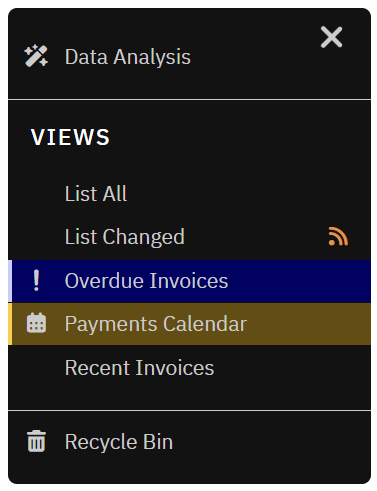
Click it, and you’ll land on the Data Analysis Home screen — your starting point for exploring your database using plain language questions.
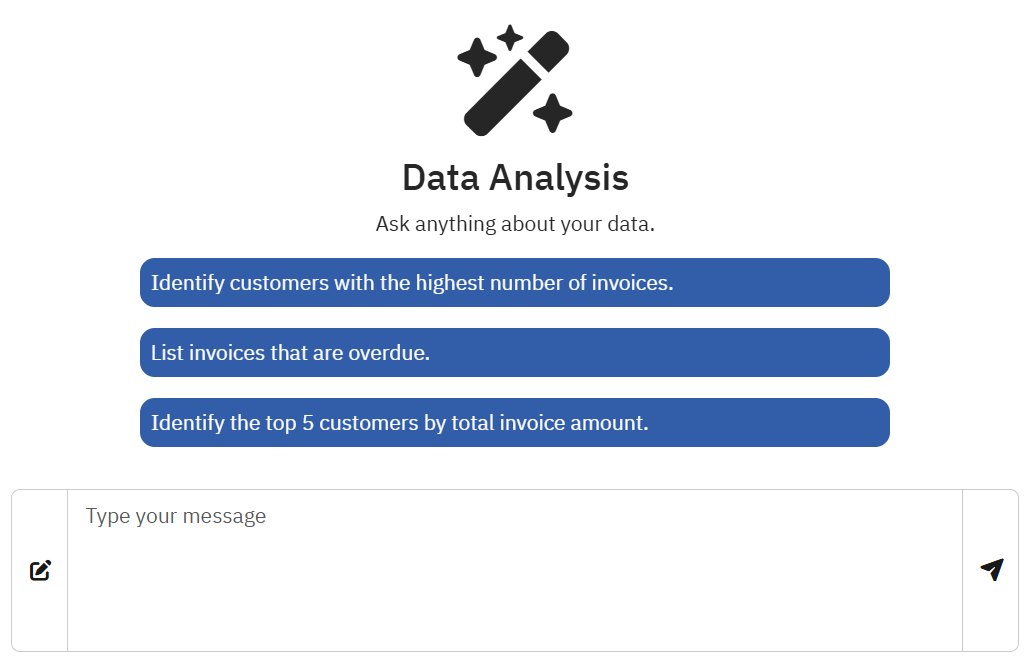
Ask Questions — Get Insights Instantly
For every table, the system suggests smart, pre-generated prompts to kickstart exploration. Want something specific? Just type your own question.
Let’s take the standard Invoicing database as an example.
We can ask:
Compare the average invoice value by state
Here’s what the system produces:
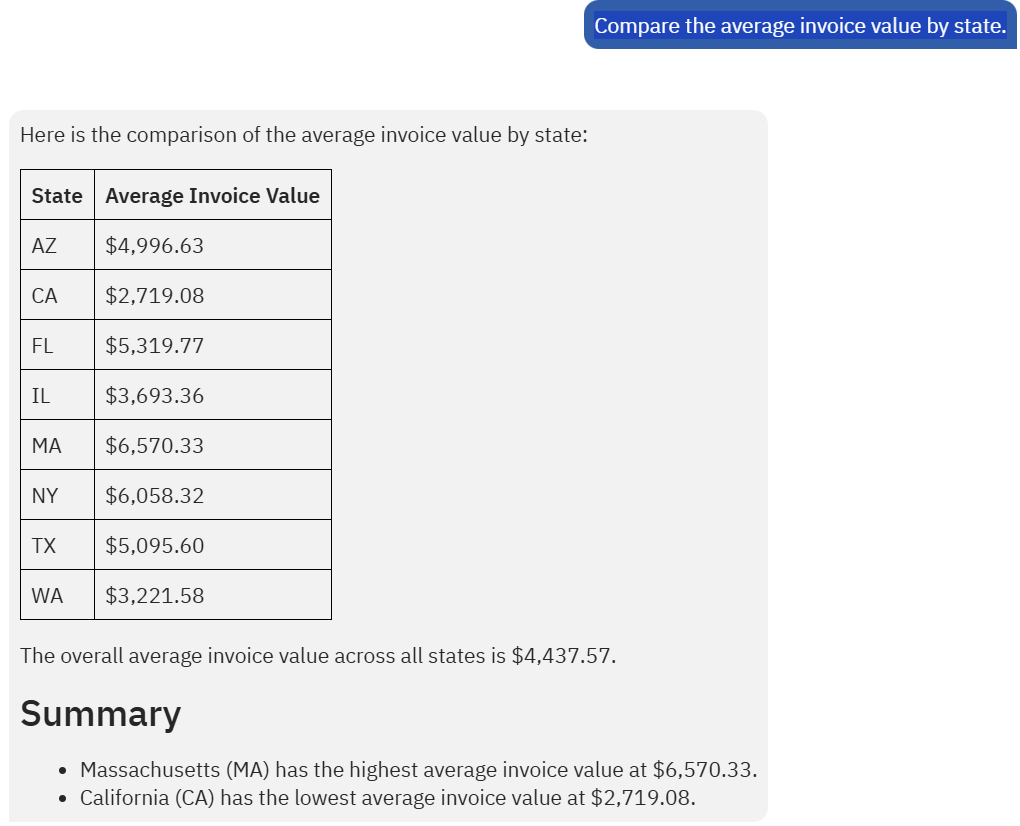
We can take it further and ask to visualize the results:
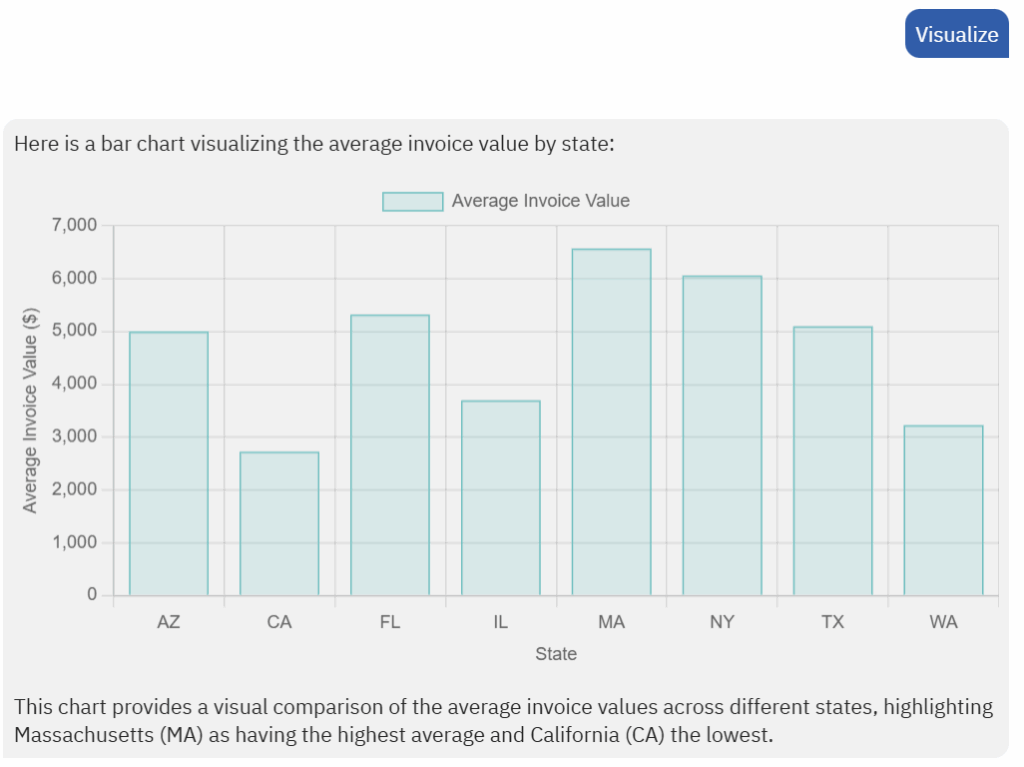
And even enhance the chart with additional details:
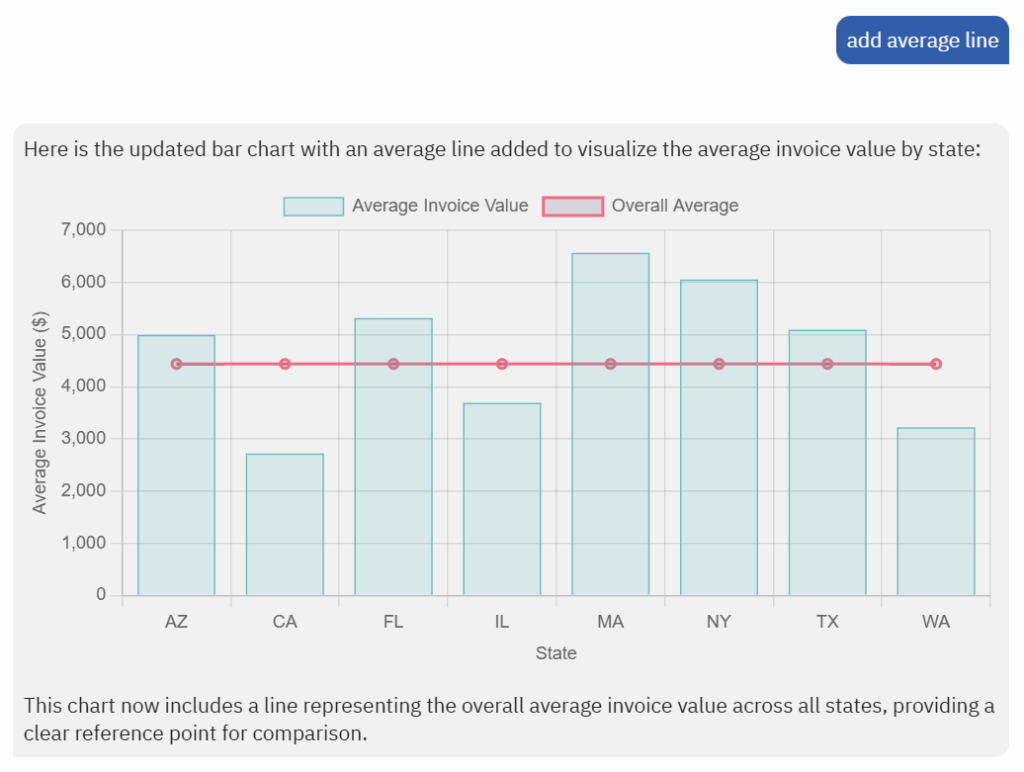
Save, Share, Continue Anytime
If you like the result, click the Copy icon in the bottom-left corner of the reply…
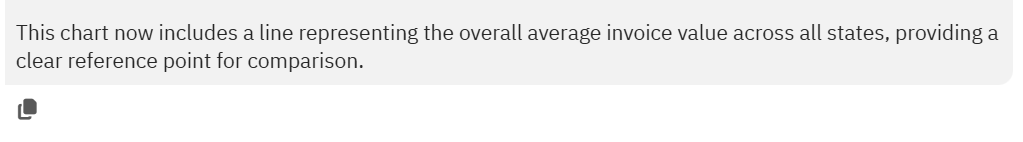
…and paste the output wherever you need it — like an email or a presentation:
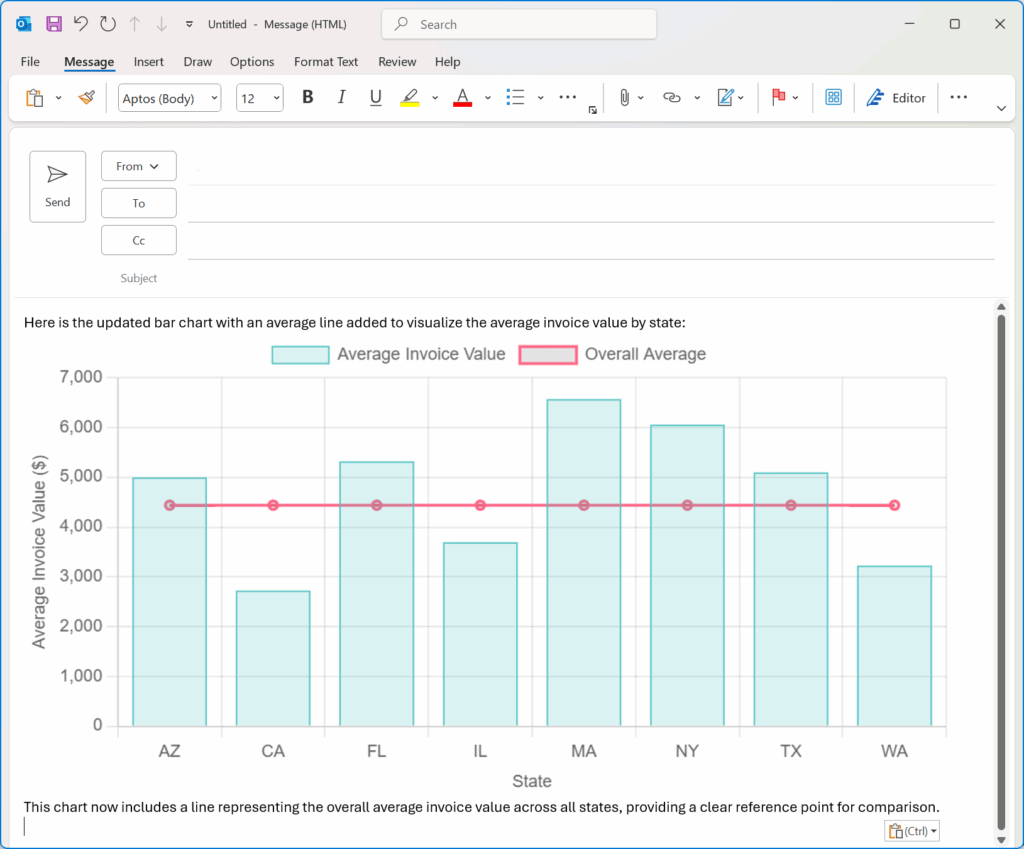
All your analyses are automatically saved, so you can return later, reopen discussions, and continue refining results.
Who Can Use It?
Right now, AI-powered Data Analysis is available for users with Full Access setup permissions.
We plan to extend access to standard users in the near future — stay tuned!
Privacy
AI potentially has access to any data stored in the database respecting user’s tables’ and columns’ access rights and transfers the data to third-party (Microsoft Azure East US 2) cloud service for processing. This may introduce unwanted leak of personally identifiable information (PII). At the moment, table and columns access rights is the only way to control to what is available to AI. In the future we plan to introduce additional settings to mark tables and columns that should be hidden from AI regardless of access rights.
Unlock the Power of Your Data
This is just the beginning. Data Analysis with AI enables you to:
✅ Explore trends and patterns effortlessly
✅ Ask follow-up questions and refine results
✅ Turn insights into charts with a single request
✅ Share knowledge across your organization
We’re excited to see what insights you’ll discover.
If you have feedback or ideas, we’d love to hear from you — together we’ll continue making TeamDesk the most powerful low-code database platform for business.

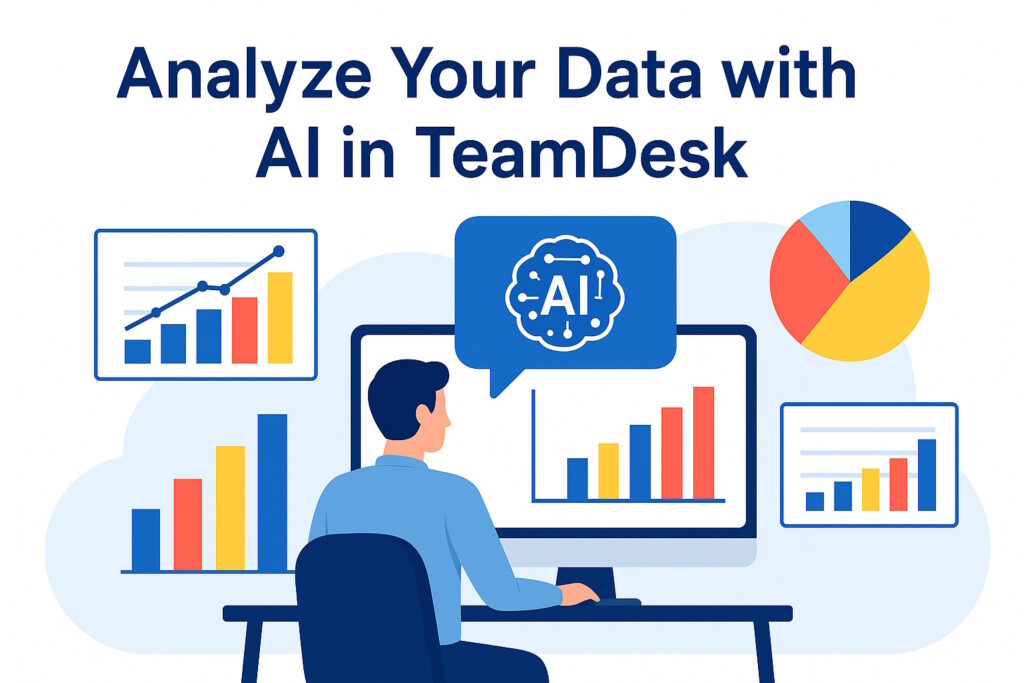



Very cool. Minor cosmetic tweak. Can you get the AI chat/response to use more of the screen width (responsive)
Wonderful addition!! This will be really powerful when it becomes available to TD Users with no access to Setup, because currently they are not able to generate or modify Views and Reports.
Impressive !
Very fast !!
Thanks for this new feature for the same price !
Love the speed and the fact that it works right out of the box. Answers quick everyday questions too. Great job, TeamDesk!”
It’s great! Maybe you could add an option to enter an OpenAI API key (or another provider’s key) to make it more accessible for the whole company.
I’ve tried using the API with my MCP server for TeamDesk to connect GPT, Claude, or other LLMs to TeamDesk, and this is definitely the right direction.
Thanks a lot for this new feature!
Could you also add the ability to search and find relations and records from other tables?
Espectacular nueva y eficaz herramienta !!!!
Gracias TeamDesk !!!!
Tried the new data analysis tool. Very useful. And even more so when standard users can use it.
When testing it, I got repeated “Rate limit is exceeded. Try again in XX seconds” messages. Any way this can be avoided? It doesn’t look too good when introducing this new tool to clients.